How to update the email address associated to your account

Like
Be the first to like this
Firstly, click on your profile picture in the top right-hand corner of the page and select 'Account Settings'.
Here, you will find the option to change the email address that is associated with the account.
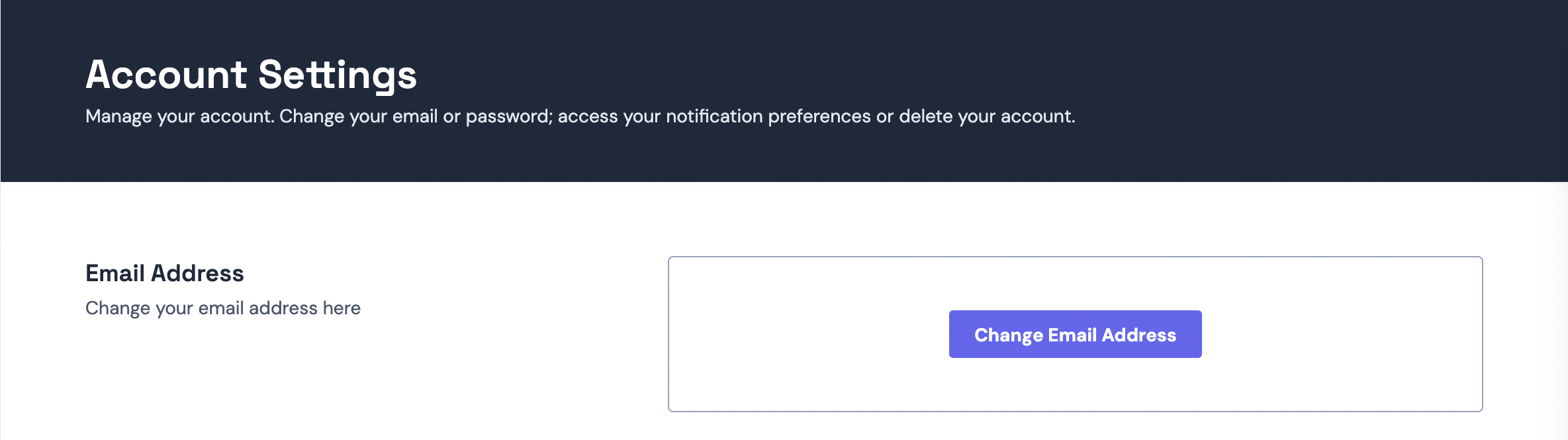
Enter the new email address you would like to use along with the current password linked to the account.

If the email address is valid, you will receive a 'success' banner indicating that the email address has been updated successfully.
Follow the Topic
User Management
Product Updates > User Management
Account Management
Product Updates > User Management > Account Management




To access please sign in or register for free
If you are a registered user on Zapnito Knowledge Hub, please sign in