Why comment?

View the first post in this series of three: Why ‘like’?
All content created on Zapnito sites can be commented on by users (providing they have the ability to do so).
You’ll see a comment count below the content title that shows you how many people have commented on that post, video or document. To comment, you use the comment button just below.
When clicked, this opens the comments section underneath the content in question. Here, the user can type in their comment and click ‘Post’ to publish it to the site. The comment will appear, alongside the commenter’s name and avatar. The comment is time-stamped.
The author of the comment in question will receive an email to tell them that their content has been commented on and to encourage them to respond. If you’re an admin who is set-up to receive email notifications when a comment is made, you’ll get an email too.
Once a comment is published, others can reply to the comment to start a conversation. Simply click the ‘Reply’ link after the previous comment.
Users can also click the ‘Share’ link to share their comment using a shortened URL.
Why comment?
So why comment?
-
It shows you have read or watched a piece of content as your comment is counted.
-
It gets you noticed by the content creator. They receive an email when someone comments on their content.
-
Comments are a very quick and easy way to contribute to a community.
-
You can use comments to achieve lots of different things:
-
Showing related expertise
-
Adding relevant additional content
-
Supporting or (politely) arguing against a point
-
Sharing feedback and thanks for the contribution
-
Encouraging discussion
-
They allow you to lead by example, showing members the tone to take and topics to cover when participating in the community.
-
They make your site look vibrant, illustrating that people are reading, thinking about and responding to others’ contributions.
As a community manager, take the time to make some comments every day. It’s the quickest way to encourage others to engage with your content and contributors.
Don't be scared of comments
Comments can be scary, especially for publishers, who are used to exerting a high level of editorial control over every piece of content published under their brand. Because they are quick to create, they can be used to express an ill-considered opinion and therefore can add content to your site that you’d perhaps rather wasn’t there.
But do remember that the only way to have a vibrant community is to let people participate freely, and that as long as you have set in place appropriate guidelines for participation you should feel comfortable with that approach.
That said, we do give you the option to moderate comments so that they need to be pre-approved before appearing to non-admin users on your site.
Comment moderation
If you’d rather pre-approve comments before they appear live on your site, you can. If you are a site admin you can go to the ‘Comments’ section under the cog icon on the main navbar and you will see the comment moderation area of the site. Simply disable the ‘Publish comments immediately’ toggle to require comments to be pre-approved before they appear to all users.
When a user posts a comment, they will see a message that reads ‘Your comment will be submitted to a moderator for approval’.
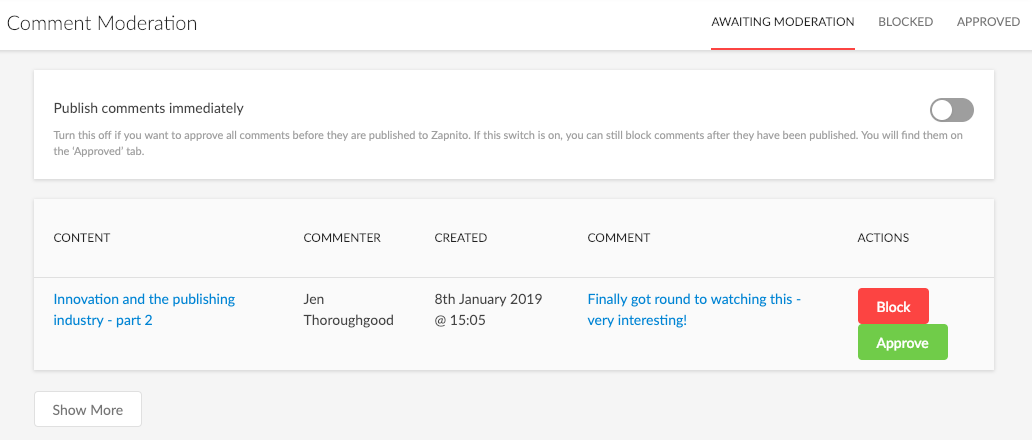
Once comment moderation is required, admins with the ability to moderate comments will get an email for every new comment and / or a daily reminder to moderate any new comments. Which emails are sent depends on how your site has been configured. Contact support@zapnito.com for more information.
To approve or block a new comment from appearing on your site, either visit the comment moderation area or the comment itself. If doing the latter, you will see a dropdown menu that allows you to block, approve (or even delete) the comment directly from the content page. Depending on what you do, the comment will then appear in the Approved or Blocked list in the comment moderation area of the site.
Please feel free to reproduce this content on your own Zapnito site to help your users get the most from their community.
Plus: look out for related posts on Why ‘like’? and Why share?.
Any queries? Contact us at support@zapnito.com.





To access please sign in or register for free
If you are a registered user on Zapnito Knowledge Hub, please sign in
*Reads post*
*Comments on post*